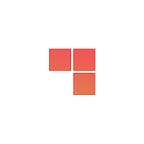Car Rent App Development Checklist Illustrated With Our Own Project
Originally published at opengeekslab.com on September 7, 2020
City dwellers opt for fulfilling all the essential and urgent needs with a single tap on the phone: car rent app solutions, delivery, logistics, education, fintech, caregiving, hospitality industry, household services, rental properties, healthcare, fitness, staffing, dating. The on-demand economy has become the new normal. And the world will never be the same again.
In this post, OpenGeeksLab will focus on personal car rent apps that are now firmly in place. If you are about to jump into the niche, then a mobile solution is unlocking great earning power. But creating a car rental mobile app is a challenging and time-consuming task due to high competition and struggle for a loyal customer base. This way, personalized services, value, simplicity and convenience are an absolute must to deliver a successful car rent app.
Keep on reading to uncover essential insights into how to develop an advanced car rental mobile app and tips on how to conquer the niche.
How a Car Rent App Works
A car hire app at its core should be functional and useful for both drivers and passengers, providing real-time interactions between server and application. Let’s take a step-by-step look at important insights and their creation process:
Step One
Passenger requests a cab through a car rental mobile app, customizing rides to their personal preferences. Customers can choose an instant book or a scheduled trip.
Step Two
A program matches passengers with appropriate cabs. A driver receives a request and then decides whether to accept or reject it. In case of trip rejected, another driver receives an order.
Step Three
An application calculates travel cost, time and distance. Clients, in turn, can track trip progress in real-time.
Step Four
Service charges a customer after the trip is over. The total fare depends on vehicle type, location, demand, peak hours, weather conditions, distance.
Step Five
After the ride, a person will be asked to rate a driver and leave feedback on services provided. Rating system encourages a car rental company to deliver better services. Drivers are able to rate passengers too.
Market Trends & Opportunities for Business
With reduced fares and ease of booking taxis through mobile apps, traditional companies are losing ground. In 2020, user coverage is 19.3%. It is expected to reach 20.6% by 2024. CAGR will be 17.5% for the period 2020–2024. As a result, by 2024, the projected market size is 365.912 million U.S. dollars.
Uber, Lyft, Ola, Grab are prime examples of good car rent apps.
Essential KPIs for a Car Rent App You Should Be Watching Already
Car rent app development is a complex process consisting of several stages. Let’s go see crucial points you should consider before creating a mobile car rental app.
1. Evaluate Your Idea & Find Your Niche
The assessment process is a fundamental stage as it determines the future success. It is vital to initially find your niche, evaluate your idea, the development process, core in-app functions. It is necessary to think over the general car sharing rental app’s concept so that it could conquer the market.
2. Analyze Market & Competitors
To create an exclusive app, a business runner should study in detail niche tendencies, local features and legal issues, analyze competitors, target audience, carry out calculations.
3. Conduct Technical Audit & Research
At this stage, you should draw up terms of reference for designers and programmers, functional scope, built structure, choose technologies for project implementation. It is crucial to clearly formulate tasks and goals beforehand, make sure that the project is technically feasible, select implementation methods.
4. Offer a Unique Value Proposition
The personal car rent apps field is oversaturated. Clients opt for novel and valuable services. Hence, ensure unique user experience as it is key to future success.
5. Mind UI/UX Design
Design has no longer been about the wow factor. It is about delivering personalization, convenience, minimalism, accessibility. That is, the interface should be intuitive, simple and enjoyable so that people could easily use your platform on the go and get services they need in a split second.
6. Bet on Reliable Software Partner
Choosing a software vendor to create a short term car rental app is one of the top priorities as it determines your future project’s outcomes. To make things right, explore the company’s portfolio, its tech stack, niche services they provide. After all, it is these experts who will implement your ideas.
7. Build Strong User Base
Engaging new users and retaining old ones is an essential task when building an application. In personal car rental apps, new customers are attracted through various advertising platforms and services such as PR, social media marketing, referral programs. To retain existing customers, it is vital to create proper feedback, loyalty system and constant support.
Must-Have Features
A car rent app should serve three distinct user groups: passengers, drivers and the company’s managers. Accordingly, it must deliver three separate platforms to cover each of them.
Passenger App
Let’s see core features that should be present in a mobile car rent app for passengers. Here they are:
1. Two-Factor Authorization
This feature ensures robust personal data protection. After registration, customers will be required to set a password and confirm it via email or phone number.
2. Customized Rides
When booking the trip, passengers can further customize ride options such as payment method, pick-up/drop-off location, time, car type (standard/luxury), language, driver gender, and many more
3. Quick Trip Matching Algorithm
After requesting a ride, customers will be matched with the relevant driver and cab type.
4. Live Vehicle Tracking
Individuals can monitor vehicle movement in real-time via an online map thanks to location API with GPS tracking.
5. Payment Gateway
Passengers can choose suitable payment options like cash, credit/debit cards, discounts, or bonuses.
6. Booking History
Users can view previous bookings at hand. They can also add preferences to their personal list and make adjustments so that their trips come to perfect
7. Language Settings
Allowing persons to set the desired language helps improve user experience and boost the target audience.
8. Rating & Review System
After a ride, passengers can leave reviews as well as rate drivers and services provided. With reviews and ratings, a business runner can measure service quality and enhance it.
9. Push-Notifications
Users receive notifications on order details, system updates, loyalty programs.
10. Referral Program
This feature offers discounts and great deals to both existing customers and newbies.
11. In-app Chatting & Calls
Users can text or call drivers and the company’s managers. It is convenient if it can be directly from the application without forcing users to exchange phone numbers.
Driver App
Let’s uncover the basic functions of a car hire app for drivers. There they are:
1. Two-Factor Authorization
Drivers, as it is for passengers, need to pass two-factor authorization via email or phone number.
2. Driver Accreditation
To verify an account, drivers should upload driving documents.
3. Rides Management
After receiving an order, drivers can accept or reject rides. They also set order status: on the way to pick-up location, reached pick-up location, ride started, ride on-going, reached drop-off location, trip ended, bill generated.
4. Order & Earning History
Drivers can track daily/monthly order history, financial reports, bonuses received.
5. Push-Notifications
Drivers receive notifications on incoming orders, including passenger preferences for roominess and additional equipment (child seat, roof rack, etc.)
6. Advanced Route Optimization
Accurate and advanced navigation helps drivers reach their destinations with high precision thanks to route builders, indicating traffic jams and congestion.
7. Language Settings
As with a passenger version, drivers should be able to choose a convenient language.
Admin Panel
An admin panel allows managers to control the entire workflow in a centralized system as they are responsible for quality control, have to sort out disputable situations and regulate employees’ activities. That’s how:
1. Content Management
Managers can create, store, modify in-app content.
2. Interactive Dashboard
Having full information about drivers/passengers at hand, admins can track in-app activities, trip history, financial outcomes, answer complaints, resolve issues, etc.
3. Driver Verification
Managers verify drivers’ accounts, checking documents provided.
4. Passenger Management
Admins can track and manage passenger data needed to provide services and process complaints.
5. Driver Management
Managers process drivers’ data, check and admit newcomers, as well as disconnect existing ones from the system.
6. Revenue Management
Admins can process payments, assign drivers’ commission, and manage bonuses.
7. Push-Notifications
Administrators can send notifications to passengers/drivers about order status, payments, system updates.
8. Geo-Location Boundary Settings
Administrators can add cities and countries where services are provided.
9. Bonus Payment System
Bonuses work to attract customers/employees and competently motivate them for further trips. Managers process reward schemes for passengers/drivers.
Revenue Model of Car Rent Apps
There are four common revenue streams applied in car rental mobile apps. Let’s unlock each of them:
1. Commission From Passengers
Passengers pay service commission per trip. The total fare may vary based on time, distance, stopover, cancellation, early booking, vehicle type, etc.
2. Commission From Drivers
Drivers are charged per trip. The fee is deducted from the total trip fare based on location and vehicle type.
3. Surge Pricing
Customers have to pay more in case of traffic congestion, bad weather, public holidays or high demand. It is essential to be transparent about this policy and inform customers in advance in case of price increases.
4. In-App Advertising
This makes it possible for other brands to get into partnerships to attract more customers. Advertisements can be in-app or in a taxi. A business runner gets money; brands get new customers; customers get multiple deals and benefits.
Our Expertise in Car Rent App Development
Currently, our team is engaged in the Queen Car app development for the Middle East region. Check out our best practices below.
The Story Behind
Current work-life tempo forces traditional taxis being replaced with personal car rent apps. Their exemplary services and advanced solutions led to the niche resound success. But this is a competitive market with a keen battle for a loyal customer base. The best way to win over clients is to give them extra simple along with reliable capabilities with just a few taps. That is what was behind Queen Car.
Challenges to Overcome
The service has separate apps for passengers, drivers and the company’s management. We did not create a car hire app from scratch but jumped into the ongoing development process. Our tasks were to develop and integrate extra functionality to the legacy system, create and implement microservice architecture for the new server structure. What’s more, we were assigned to redesign existing iOS/Android apps for passengers and drivers.
Applied Solutions
Before entering the workflow, we have explored existing platforms. After that, we provided server solutions to ensure capacity and stable system operating along with UI/UX redesign.
Features for Passengers
Our customer has a legacy passenger application we need to integrate with. Here are the advanced solutions implemented for regular users:
1. Two-Factor Authorization
Users register by setting a password and passing authorization via email/phone number.
2. Customized Rides
Customers book a ride and customize it by selecting pick-up/drop off location, setting time, date, scheduling trip, choosing car type, payment method, availability preferences, flat rate/fare, settings language, driver gender.
3. Quick Trip Matching Algorithm
Based on personal preferences, a program matches the request with suitable chauffeur and vehicle type.
4. Live Vehicle Tracking
People can monitor trip status: a vehicle on the way to pick-up location, reached pick-up location, ride started, ride on-going, reached drop-off location, trip ended, bill generated.
5. Payment Gateway
Users can choose from several payment options such as credit/debit cards, cash, discounts.
6. Booking History
Customers can track all their past in-app bookings.
7. Language Settings
There are two available languages: English and Arabic.
8. Two Color Modes
Users can select either light or dark color mode.
9. Rate & Review System
After each trip, users are asked to leave a review on a driver and services provided.
10. Push-Notifications
Users are notified on trip status, system updates, discounts, referral programs, etc.
11. Referral Program
There is a referral program to retain existing passengers and engage newcomers.
12. In-App Chatting & Calls
Clients can text or call drivers/managers via an app.
13. Car Sharing
Besides the private car, passengers can opt for picking a shared vehicle at a lower price.
Features for Drivers
Our customer has a legacy driver application we need to integrate with. Here are the functions provided for chauffeurs:
1. Two-Factor Authorization
Drivers are also granted access to an application by confirming password via email/phone number.
2. Driver Accreditation
To finish setting up an account, chauffeurs must provide driving documents.
3. Rides Management
Drivers can independently search for orders, as well as accept or reject incoming requests.
4. Order & Earning History
Chauffeurs have daily/monthly statistics on rides and income.
5. Two Color Modes
A driver can switch between light and dark color modes.
6. Push-Notifications
Drivers receive notifications on requests, earnings, system updates, rewards..
5. Advanced Route Optimization
Advanced navigation helps drivers reach their destination with high precision and in a relatively short time.
8. Language Settings
As it is with passengers’ app, there are English/Arabic languages are available for drivers.
9. Balance Replenishment
Chauffeurs can top up their balance through a scratch card.
Features for Admins
A company’s managers manage the overall workflow within a centralized system. Here is the functionality applied to decent admin panel:
1. Content Management
Managers are provided with full control over the service content.
2. Interactive Dashboard
A dashboard contains robust data on all in-app activities in real-time.
3. Driver Verification
Managers check required documents for drivers before verifying their accounts.
4. Passenger Management
Admins can monitor/manage in-app passengers’ activities: personal data required for providing services, rides history, customer complaints, bonuses. Also, they can add/modify/delete passengers.
5. Driver Management
Admins can monitor in-app chauffeurs’ activities and add/modify/delete drivers.
6. Revenue Management
Managers can view/manage bookings (completed/pending/canceled by user/canceled by driver and filter by day/week/month/specific time period.
7. Push-Notifications
Managers can send notifications to passengers/drivers.
8. Vehicle Type Management
Admins get access to the fleet management: vehicles’ types, rates and other details.
9. Geo-Location Boundary Settings
Managers can add/modify/delete cities where the service is provided.
10. Bonus Payment System
Admins can retain existing drivers/passengers and engage newcomers by offering them referral bonuses, loyalty programs, special offers. etc.
Tech Stack & Team Composition
To accomplish required tasks, seven people were involved in the workflow: two backend developers, one frontend developer, one mobile Android developer, one mobile iOS developer, one project manager, one UI/UX designer.
We used the following technological solutions: Node.js, Java, Kotlin, Swift, Objective-C, Nest.js, Angular, Mongo/Redis, TypeScript, GRPC, RabbitMQ, Express, Mongoose, Twilio complex solution for audio-calls.
Project Outcomes
Our customer makes a profit by charging riders/drivers fare on the ride’s length and duration.
The project is ongoing. Additionally to the services our team has already delivered, we keep developing server-side solutions and integrating into mobile/web apps to ensure high-load capacity, fault isolation, scalability, performance and security.
Jump Into the Niche!
An app to rent cars from owners is holding a leading position among on-demand apps and is worth investing in. If you are about to jump into providing car hire app services, then a mobile car rent app is what you absolutely need. Contact us without hesitation. What’s more, you can book a free online consultation with our experts. We have all tools to build a custom car rent app.